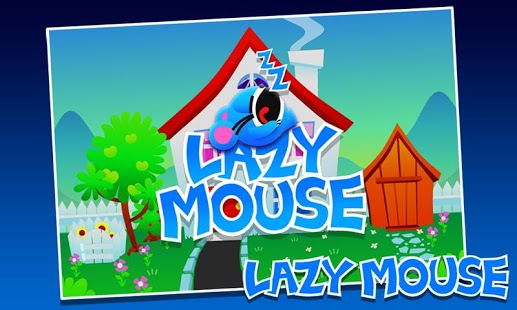Lazy Mouse Free 1.0.2
Free Version
Publisher Description
LAZY MOUSE
Lazy Mouse is a challenging puzzler for gamers of all ages complete with vibrant graphics, simple controls, and an original soundtrack. To solve the puzzles you’ll need to make use of Batteries, Plants, Worm Holes, Conveyor Belts and even Disco Lights to navigate each experiment.
LAZY’S STORY
Lazy is without a doubt the world’s smartest pet mouse. His rodential intellect has won him countless School Science Awards and his casein genius has left him no stranger to the spotlight, with multiple appearances at Show and Tell.
The trouble is Lazy’s also undoubtedly the laziest pet mouse in the world. He would rather conduct his experiments in his sleep than run around himself. In fact, he’d rather you do all his experiments for him! Help Lazy through his household experiments by guiding him safely round five uniquely themed Worlds over 50 levels. To unlock new worlds make sure and collect enough Cheese to keep Lazy’s appetite for ‘ahem’ knowledge at bay!
About Lazy Mouse Free
Lazy Mouse Free is a free app for Android published in the Other list of apps, part of Games & Entertainment.
The company that develops Lazy Mouse Free is YoYo Games Ltd. The latest version released by its developer is 1.0.2. This app was rated by 1 users of our site and has an average rating of 3.0.
To install Lazy Mouse Free on your Android device, just click the green Continue To App button above to start the installation process. The app is listed on our website since 2013-07-02 and was downloaded 68 times. We have already checked if the download link is safe, however for your own protection we recommend that you scan the downloaded app with your antivirus. Your antivirus may detect the Lazy Mouse Free as malware as malware if the download link to com.yoyogames.lazymousefree is broken.
How to install Lazy Mouse Free on your Android device:
- Click on the Continue To App button on our website. This will redirect you to Google Play.
- Once the Lazy Mouse Free is shown in the Google Play listing of your Android device, you can start its download and installation. Tap on the Install button located below the search bar and to the right of the app icon.
- A pop-up window with the permissions required by Lazy Mouse Free will be shown. Click on Accept to continue the process.
- Lazy Mouse Free will be downloaded onto your device, displaying a progress. Once the download completes, the installation will start and you'll get a notification after the installation is finished.